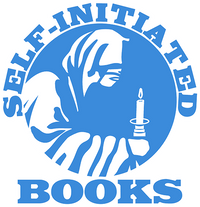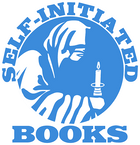Forum Email Notifications: How to Turn ON/OFF.
-
1)Log into your main site account by click "sign in" at the top-right corner of the home page.
2)Click on the main forum page, and scroll down to find your forum profile overview on the right-hand side.
3)Click on your user-name and you will be taken to page with an "edit profile" button. Click to edit your profile.
4) Find the small white box where it says "email notifications", and click to place a checkmark or click to remove a checkmark.
5) Scroll down the page and find and click the "save" button. You are done.
If you are experiencing difficulties implementing these settings, please email "Forums@Self-Initiation.com" for service.
This topic is locked!